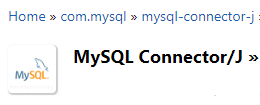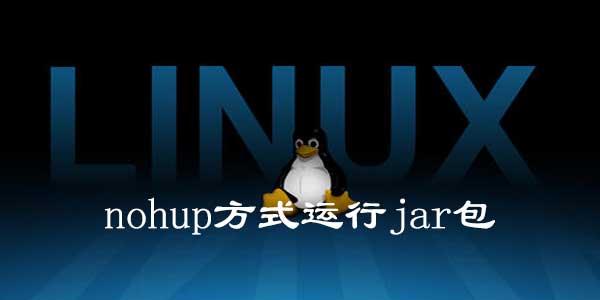获取用户微信openId,使用weixin-java-mp三方依赖,非常简单就能获取到用户的openId,几十行代码就能搞定。
一、新建项目,引入依赖,编写代码
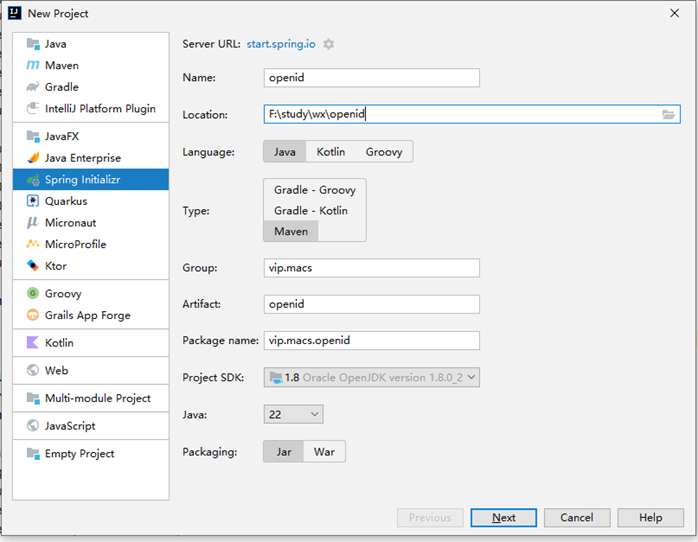
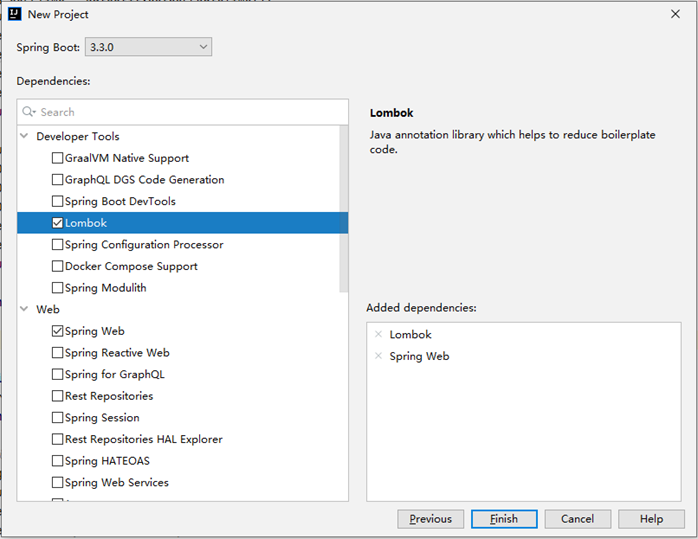
如果用spring-boot3.x则jdk最低需要用17,我jdk用的1.8,spring-boot版本用的2.7.18,根据情况修改一下pom文件,另外还引入了三方微信开发包 weixin-java-mp:
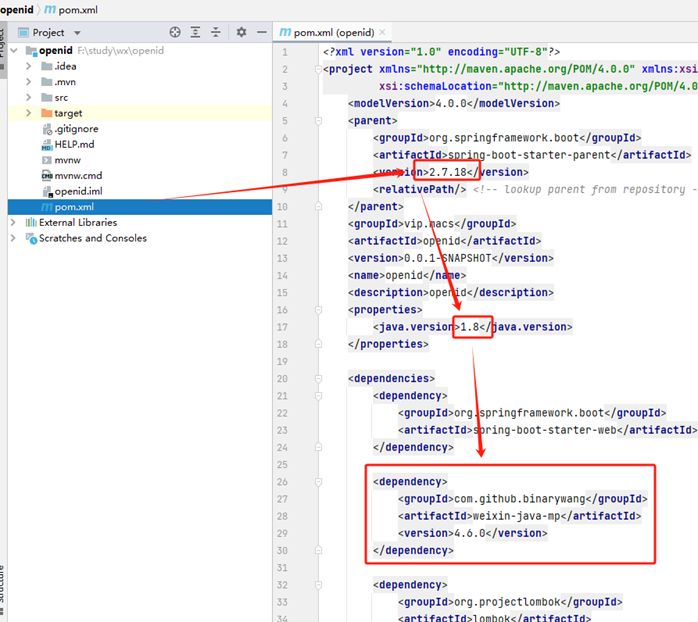
添加两个接口,用于发起请求和接收微信回调:
@Slf4j
@RestController
public class WeChatController {
protected WxMpDefaultConfigImpl config;
protected WxMpService wxMpService;
/**
* 初始化微信接口参数(生产环境须做成配置)
*/
public void init() {
config = new WxMpDefaultConfigImpl();
// 设置微信公众号的appid
config.setAppId("wxc5c79016df49fa2e");
// 设置微信公众号的app corpSecret
config.setSecret("e6a34cd4f221f65fbe23b788d5b709ee");
wxMpService = new WxMpServiceImpl();
wxMpService.setWxMpConfigStorage(config);
}
@GetMapping("/authorize")
public void authorize(HttpServletResponse response) throws IOException {
init();
String url = "http://wxtest.macs.vip/userInfo";
String redirectUrl = wxMpService.getOAuth2Service().buildAuthorizationUrl(url, WxConsts.OAuth2Scope.SNSAPI_USERINFO, null);
log.info("【微信网页授权】获取code,redirectURL={}", redirectUrl);
response.sendRedirect(redirectUrl);
}
@GetMapping("/userInfo")
public String userInfo(@RequestParam("code") String code) throws Exception {
log.info("【微信网页授权】code={}", code);
WxOAuth2AccessToken token = wxMpService.getOAuth2Service().getAccessToken(code);
String openId = token.getOpenId();
log.info("【微信网页授权】openId={}", openId);
WxOAuth2UserInfo wxMpUser = wxMpService.getOAuth2Service().getUserInfo(token, null);
log.info("【微信网页授权】wxMpUser={}", wxMpUser);
return "openId:" + openId;
}
}
二、申请微信公众平台测试号
如果已有公众号,则使用自己的号即可。
微信公众平台测试号申请地址:https://mp.weixin.qq.com/debug/cgi-bin/sandbox?t=sandbox/login
打开后点“登录”,用微信扫码即可。
登录后即出现appID和appsecret,填入代码相应位置:

页面往下,用自己的微信扫你的测试号二维码,添加你自己为测试用户:
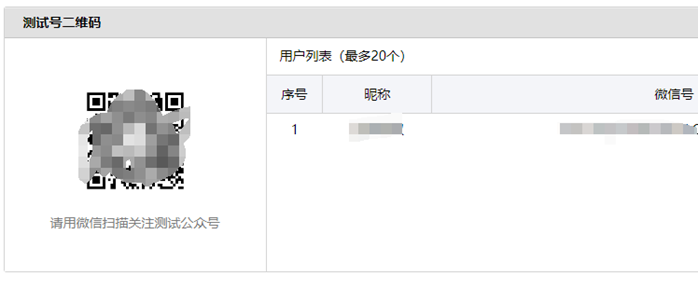
页面再往下,有个“网页授权获取用户基本信息”,点“修改”,将回调页面域名改为你服务的域名:

注意改为你自己的域名!!
我这是在内网调试,做了内网穿透,直接在本机边开发边调试,有需要看这里:https://www.macs.vip/archives/679
三、测试功能
启动服务,使用微信访问第一个发起请求的地址,即:http://wxtest.macs.vip/authorize
以上配置都正确的情况下,即得到结果,取得用户的openId及用户基本信息:
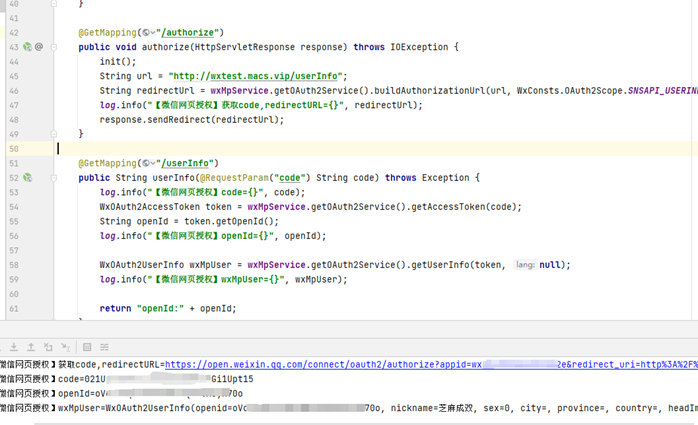
说明:
因为没有页面,可以将发起请求的地址,发送到文件传输助手中,点击打开:


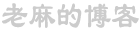 老麻
老麻